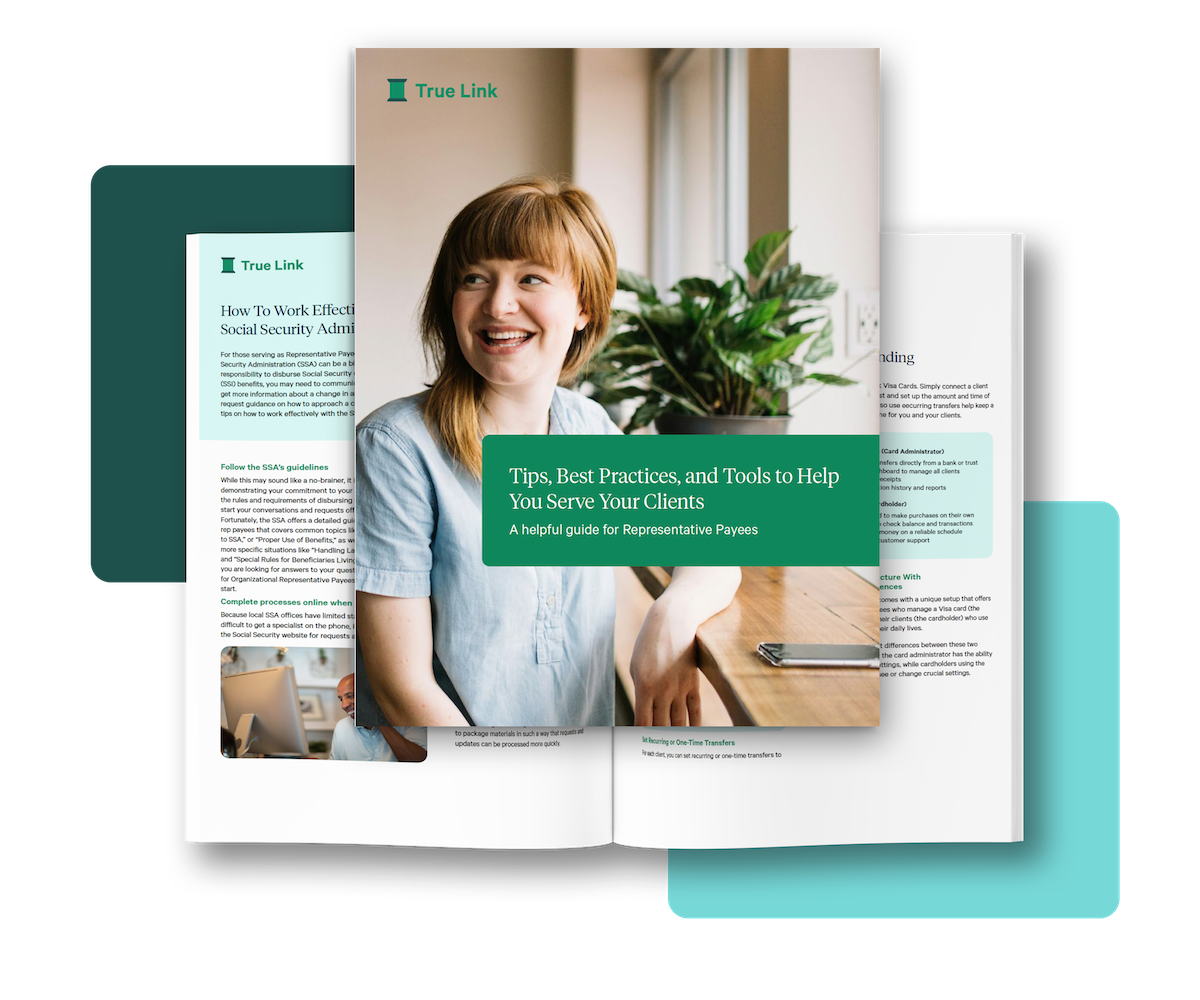Get to know the True Link Mobile App
Supporting the finances of the people you care for — such as those who are aging, living with a disability, or in recovery — can be a balancing act. Now it’s easier than ever for families and professionals to stay in the know and help support their clients or loved one with the True Link Mobile App. This app has many of the same great features of the True Link web dashboard to help you promote both independence and oversight while on-the-go.
The True Link App helps you manage a True Link Visa® Prepaid Card that a loved one or client uses, all from your mobile phone. And your clients or loved ones who use a True Link Visa Card are also able to download and use the mobile app to check balances, see scheduled transfers, and more. Now let’s walk through some of our mobile app’s great features for Card Admins.
Log in
First, you’ll want to find and download the True Link mobile app. The app is available in both the Apple App Store and the Google Play Store. To find the app, search for True Link Financial in the app store that is on your phone.To log in to the True Link App, start opening it on your phone. The first time logging in you will be shown two options, but as an account administrator you’ll want to choose the one that says “I manage a True Link Account” and use your True Link email address and password to log in. Face ID or Touch ID is available as an option as well if you’d like to login without a password next time.
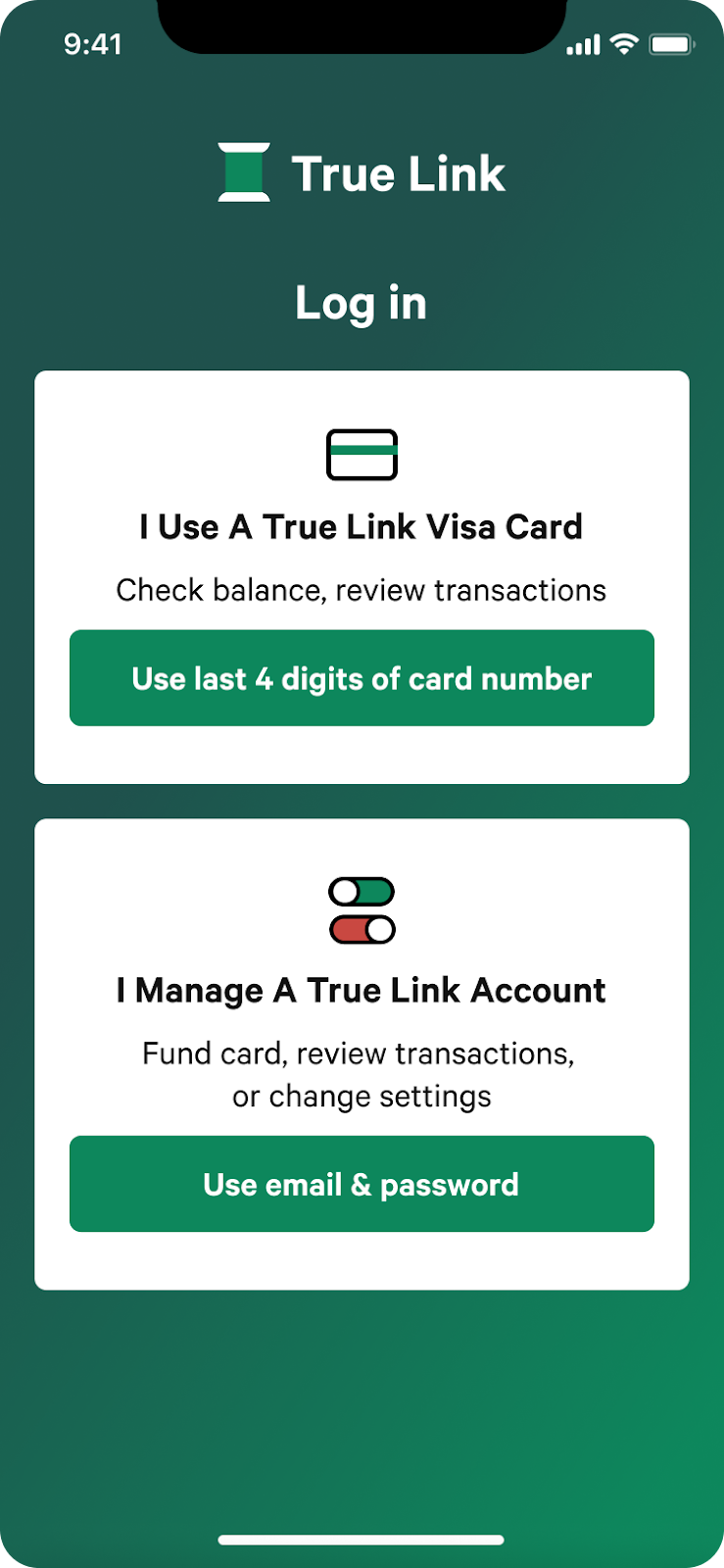
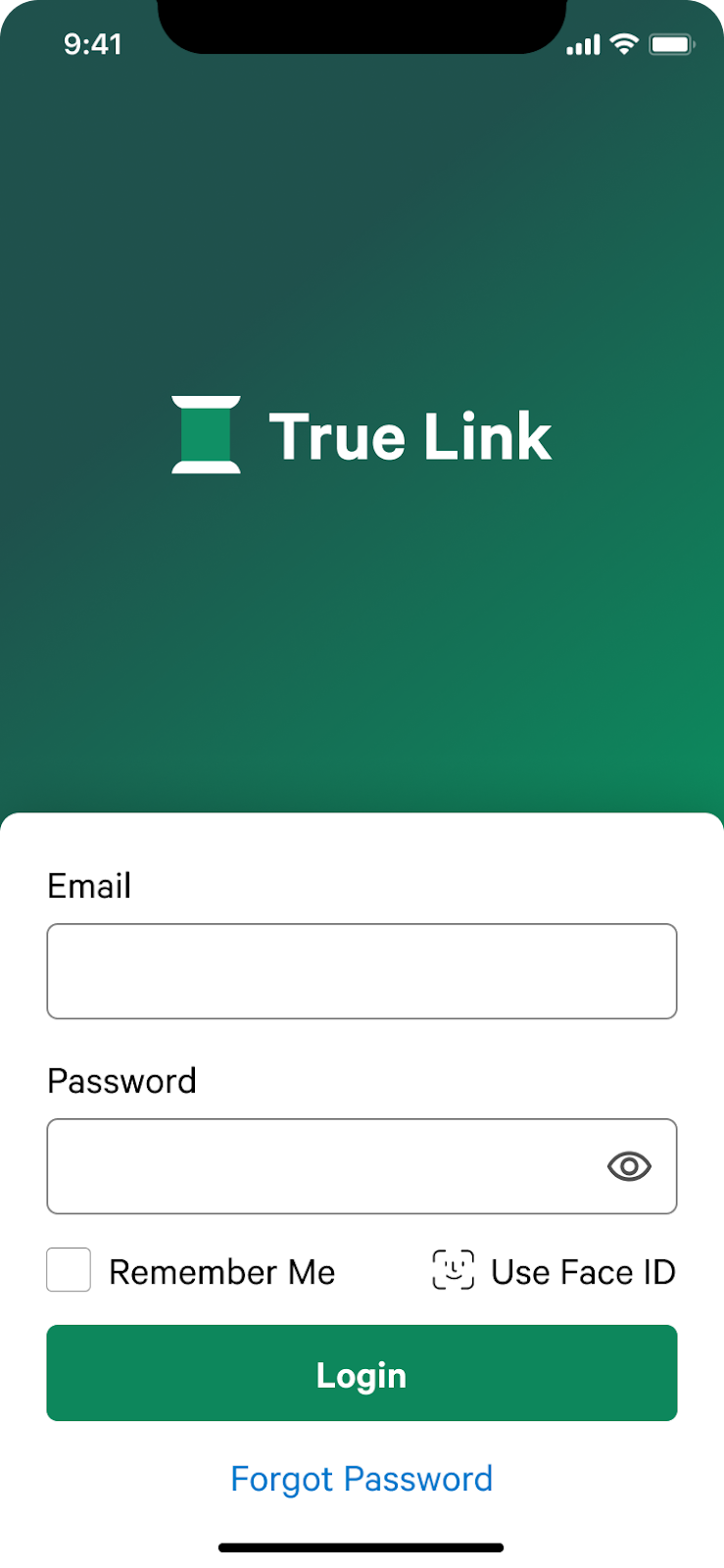
See all Visa Cards in one place
On the mobile app homescreen, you can see all the Visa cards you manage from your account in one place. This gives you a great overview of all your clients or loved ones, account status alerts, if any, and quick access to every Visa card you manage. Simply click on any one name to enter their account and see recent purchases, transfer new funds, adjust spending settings, and more.
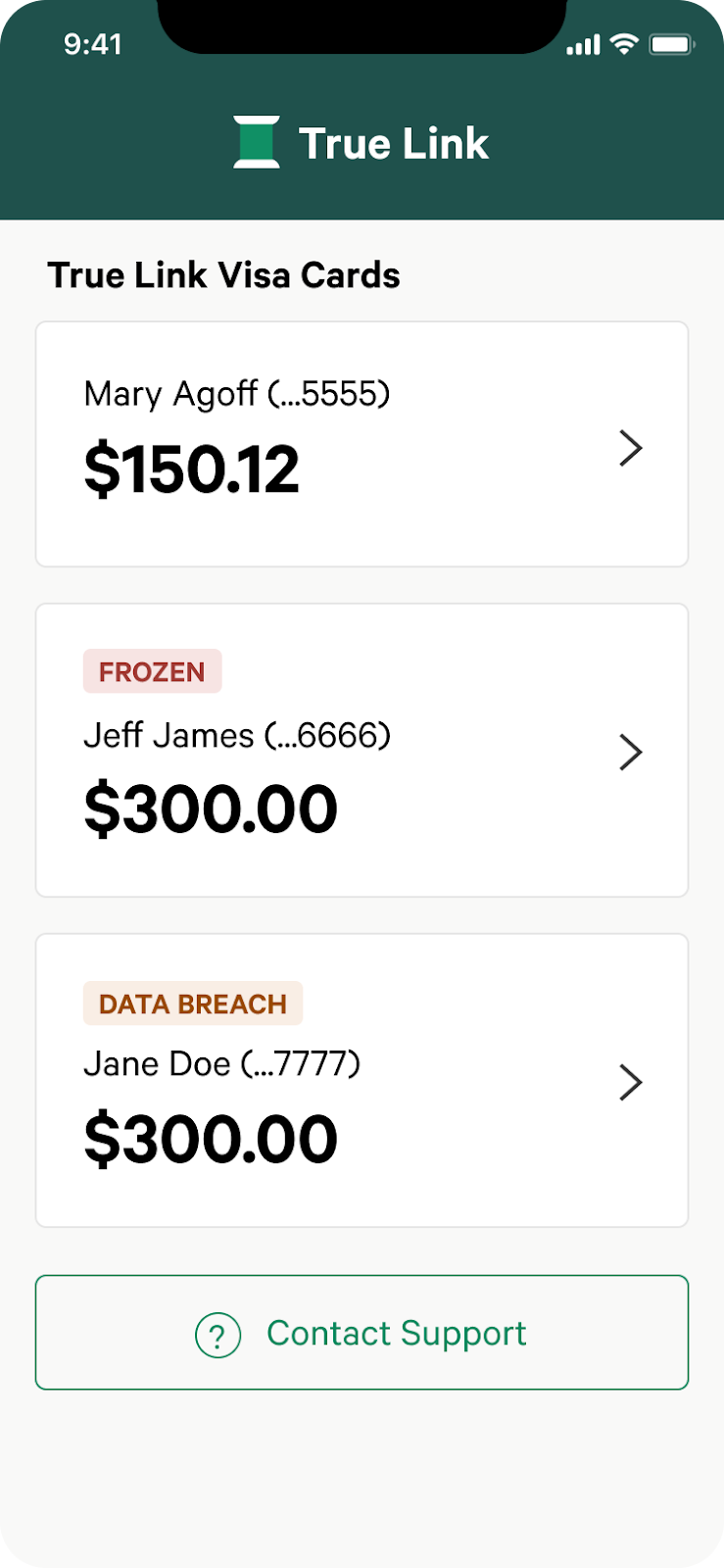
Load funds onto Visa cards
A key feature of the True Link App is the ability to transfer funds, from sources such as a bank or trust, onto any Visa cards that you manage while on-the-go. Whether you’re across town or across the country, you can easily send funds to those you serve or care for with a few clicks on the app, and help ensure they have the financial resources they need to support their daily needs and live a fulfilling life.
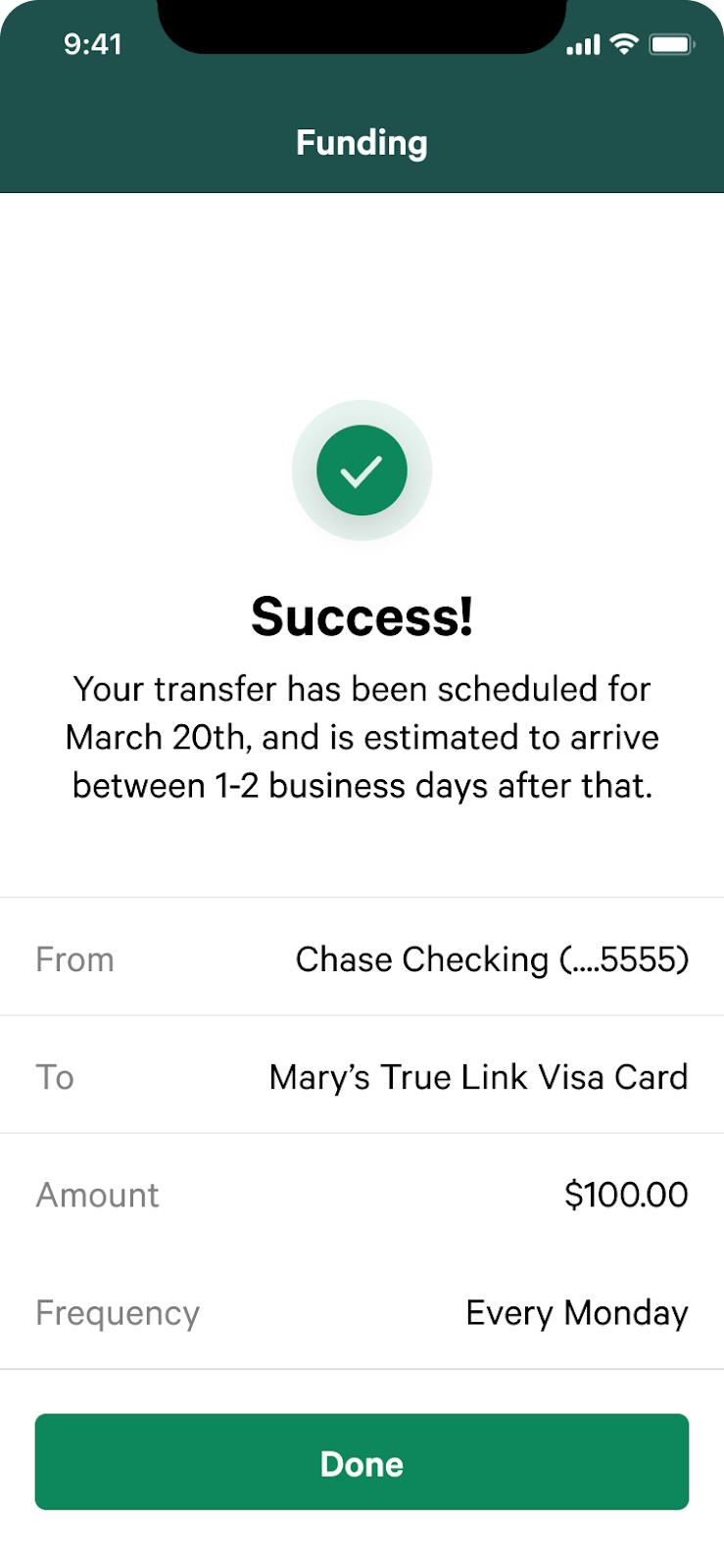
Adjust spending settings
Spending settings give you the ability to customize where and when your clients or loved one can make purchases with their Visa card, a crucial feature that helps you manage how those you look after spend their funds. With our mobile app, you can easily adjust these spending settings for those you look after anytime, from anywhere. You can toggle settings such as allowing spending at a pharmacy, but preventing purchases with telemarketers or allowing specific vendors, such as "Allow Amazon” and blocking others such as "Block Home Shopping Network.”
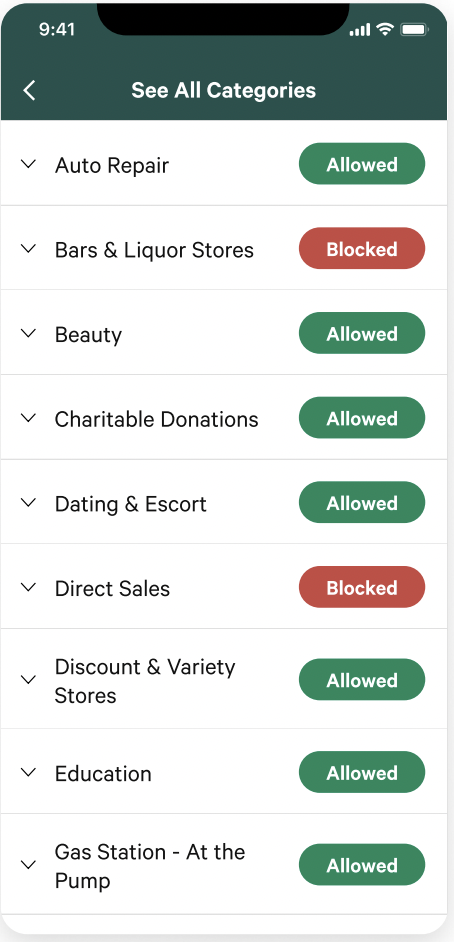
Set spending alerts
Staying on top of the spending of those you care for in real time is critical, and the mobile app allows you to set and receive specific spending alerts and easily track purchases as they happen. You can set up notifications when certain transaction amounts are surpassed, when there is spending at specific categories, when a purchase is blocked, and more — all within your mobile app settings. This helps protect those you serve from fraud and scams or unapproved purchases, while giving you insights into spending habits and how the Visa card is being used.
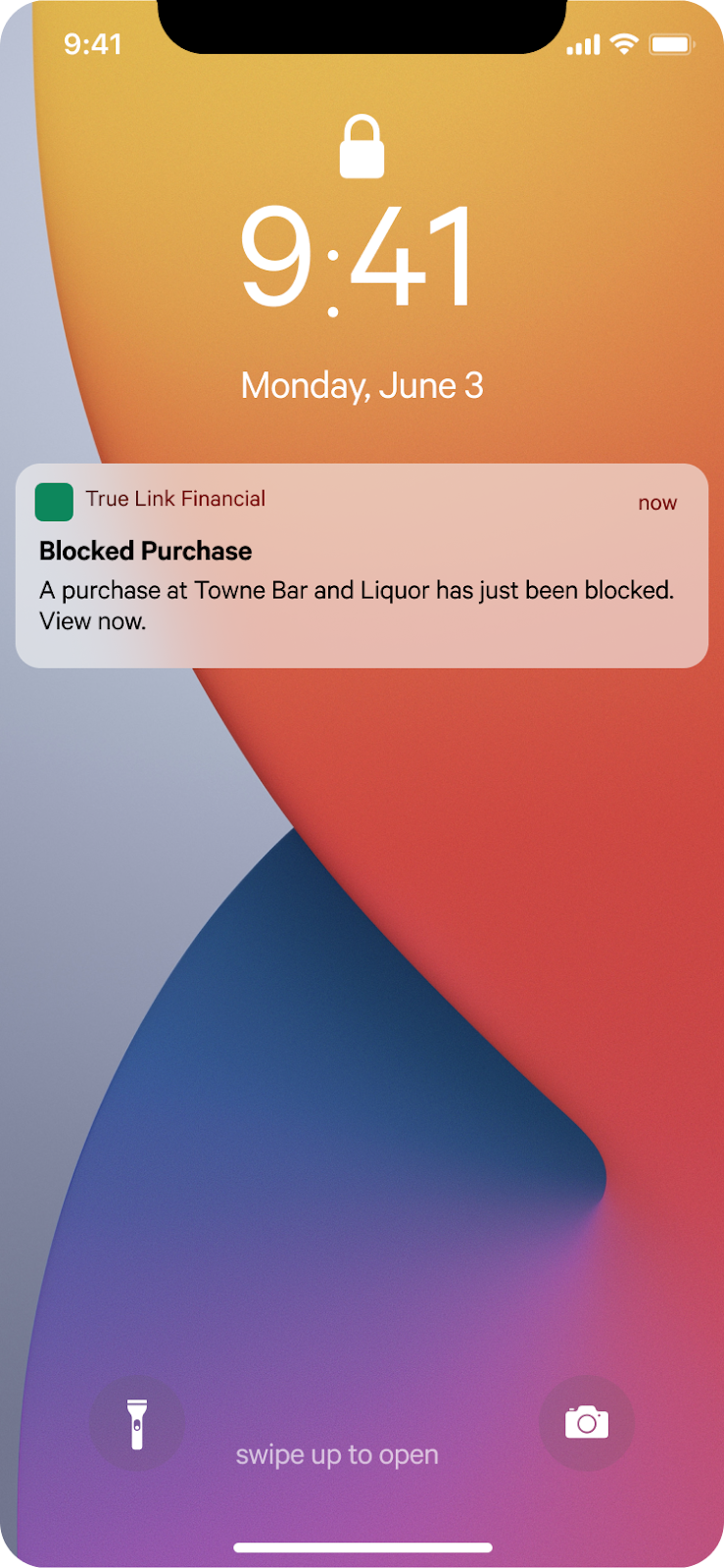
See transactions
For each client or loved one, you can quickly click into their account and see a list of all the transactions they’ve made with their Visa card. This transaction history helps keep an eye on what purchases are being made, while also helping make sure those you’re caring for are spending funds from their Visa card in the right way. Reviewing transactions also helps to support potential audits if necessary, and even potentially notice fraud patterns before they get worse.
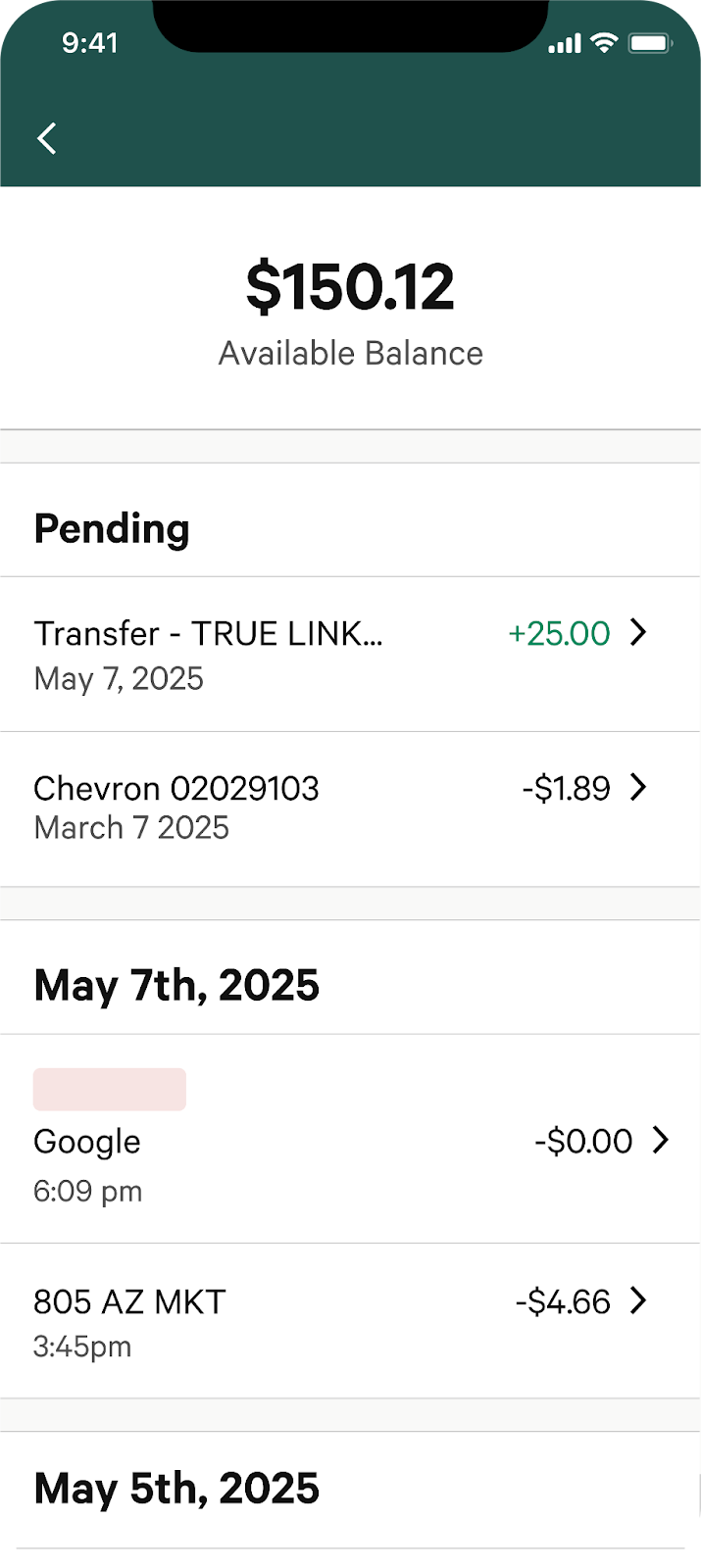
Upload receipts
Managing another’s finances and keeping track of spending can be time-consuming when paper receipts are involved, but you can use the True Link mobile app receipt upload feature to keep track of purchases and reduce the time spent organizing receipts. Simply photograph a receipt and upload it to a client or loved one’s dashboard to have a clear record of purchases with physical receipts.
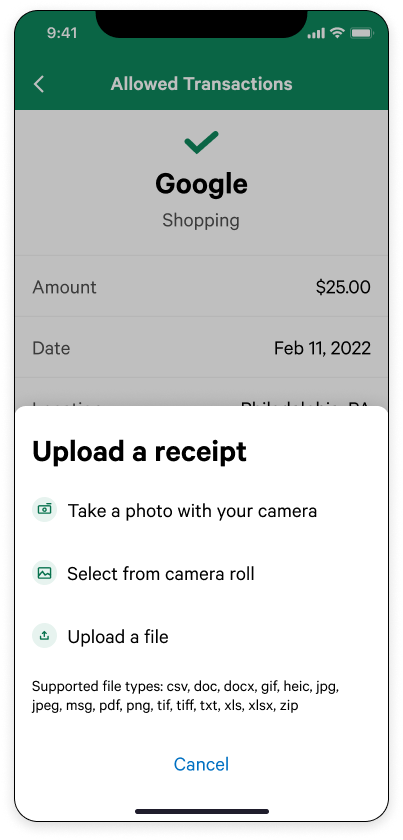
Freeze a Visa card if lost or stolen
And since protecting the finances of those you care for is the main priority, you can always instantly freeze a client or loved one’s Visa card directly in the mobile app should it be lost or even stolen. This helps prevent any unwanted purchases, unauthorized use, or further financial harm and provides peace of mind while one searches for a missing Visa card or places an order for a new one.
ABLE and STABLE accounts
True Link partners with several ABLE and STABLE programs to provide a True Link Visa Card to their participants. Authorized Legal Representatives (ALRs) and those they serve can use the True Link app to manage ABLE or STABLE Account funds that were transferred onto a True Link Visa Card.
The True Link mobile app offers an easy way to access many of True Link’s great features from anywhere. Not only are you able to use an intuitive interface to manage any True Link Visa Cards, you can stay better connected to the well-being of those you care for and continue to help promote responsible oversight and independence.