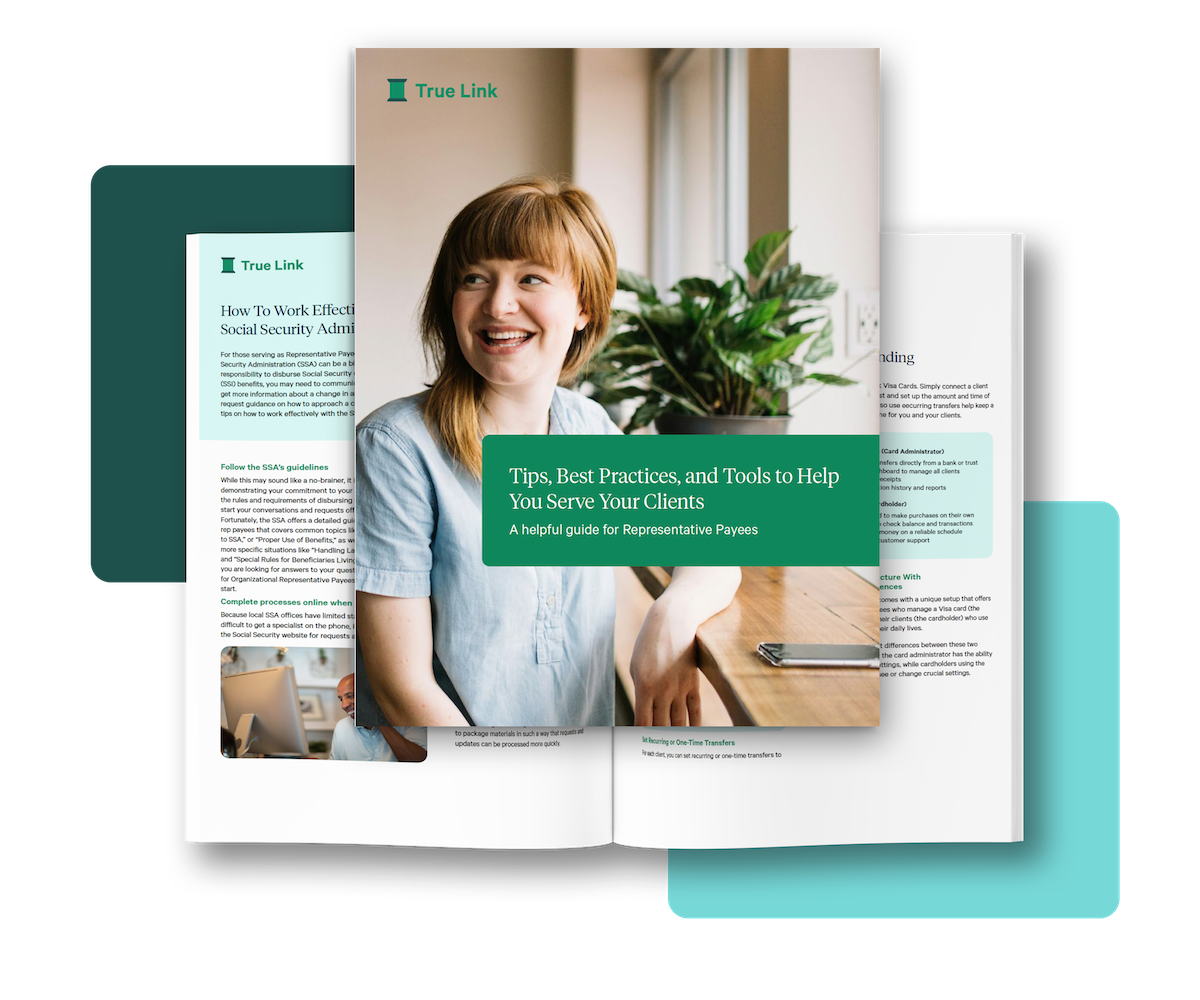How Fiduciaries and Trustees Use and Evaluate Technology
This article is for informational purposes only and mentions of third-party software and products are not endorsements. True Link is not affiliated or in partnership with any third-party companies listed.
As a professional fiduciary and trustee, there’s a lot to think about when growing and managing your practice. Serving your clients effectively means juggling a variety of important tasks from recordkeeping to client communications to budgeting and more. Fortunately, there are a number of tools and platforms that can help streamline and speed up this work so you can stay focused on supporting those you serve.
In this article, we’ll walk through some of the ways fiduciaries are using technology in their practices and how to evaluate what the right tools are for you.
6 Ways to Leverage Technology as a Professional Fiduciary or Trustee
Manage client communications
Building and maintaining good client relationships is essential to your work. Customer Relationship Management platforms (commonly known as CRMs) can be helpful for keeping track of important client information and communications in one place. CRMs can be used to keep notes about conversations, record important details, and set reminders about when to connect again; you can also keep track of information about prospective clients and schedule follow-up outreach to help grow your business. Clio and EMS are platforms commonly used by attorneys and fiduciaries, but there are a multitude of tools available (Forbes rated several of them here).
Staying organized across clients and tasks
When you’re working with several clients with a range of needs and demands, you want to manage your time effectively and stay on top of important tasks. Solutions range from simple applications like Microsoft ToDo or ToDoist to more advanced project management software like ClickUp or Asana. These robust tools can help you keep tabs on multiple projects across multiple team members, assign specific to dos, and create templates for common processes to use again and again.
Help with budgeting and bill pay
Often, when administering a trust or other fiduciary vehicle, it is important to stretch the assets for as many years as possible. This requires creating a plan and setting a budget for how the funds will be used — and then monitoring spending to stay on track. Some fiduciaries use Microsoft Excel, Quickbooks, or Quicken to keep an eye on how money is being spent, while others rely on trust administration tools like True Link that allow you to set a budget, pay bills, disburse funds, attach receipts, and more without having to switch between multiple tools. (If you’re curious about how trust administration software can help you manage your beneficiary’s finances, we’ve written all about that too.)
Time tracking and client billing
Many fiduciaries charge their clients by the hour, so they need to keep track of their time. There are a number of virtual stopwatch tools that make it easy to record time spent on specific tasks and clients — many, like Quickbook Time (formerly TSheets) and Freshbooks integrate with invoicing software and can translate hours worked into monthly bills which can be sent via email from the platforms.
Streamline recordkeeping and reporting
Whether it’s for compliance, business insight, or court reporting, maintaining records and pulling reports is a part of every fiduciary’s and trustee’s job. Like with budgeting, some professionals choose to use Quickbooks or Quicken to maintain financial records, but platforms like True Link are able to provide robust reporting, so you can spend less time on data entry and more time serving your clients with a fiduciary standard of care.
Keeping data safe
When using any digital tool to manage client information, it will likely prompt you to create a secure password to help safeguard your account and keep client data secure. This is great advice, but coming up with different passwords for every website is easier said than done — and then you have to remember them! Luckily, password management software such as 1Password or LastPass can take the headache out of this process. These tools will automatically create secure passwords and save them for you and you only need to remember one strong password to access them.
What to Consider when Evaluating Software
While there are a lot of good reasons to leverage software for your business, the options available can be overwhelming. Here are a few questions to ask yourself as you evaluate what’s right for you:
Is this a company I want to do business with?
When choosing any new software or tool to use in your business, make sure you’ve vetted that the company is trustworthy and is as committed as you are to your fiduciary duties. You can check sources like the Better Business Bureau or Trustpilot for customer reviews and ask the provider for information about how they keep your — and your clients’ — data secure.
Does it do enough?
Some digital tools were created to help you navigate one aspect of your business (e.g. bill pay, password management, time tracking, etc.) while others allow you to take care of several tasks within one platform. While there are valuable single-task tools out there, if you are switching between a dozen different platforms a day, you may end up making your job harder. Plus, when you’re able to manage multiple workflows in one platform you can worry less about data transfers between tools or whether the information you’re reviewing is up to date.
Do I need all the bells and whistles?
It’s easy to be drawn to the fancy features and big promises of modern business software, but keep in mind that most digital tools have a learning curve and setup time before you can really put them to work. Make sure you’re clear on what an “out-of-the-box” solution looks like for the software you’re considering and find out whether the company provides implementation support to get you up and running with a new tool. Also, don’t feel pressured to go with the snazziest software — the best tool is one that you will use, so go with what you’re comfortable with.
How much does it cost, really?
Business software is typically offered on a subscription basis. You pay monthly or annually for a plan that gives you access to a specific set of features and limitations at different tiers. There is often a free version of these tools that offer more limited functionality, which may be enough for your needs. Pay attention to the details of the plan you’re considering to make sure you aren’t at risk for hitting one of your limits and needing to upgrade and pay for a more expensive plan.
Ultimately, each professional fiduciary and trustee has their own preferences and style, and it's important to understand which tools are available, so you can create a personalized workflow that fits your practice. These tools and suggestions can provide a strong foundation to keep your practice productive and organized, so you can best support those you serve.
Are you a new fiduciary or trustee looking for tips on how to grow your practice? Check out this collection of advice from those who have been in your shoes.
Investment Management Services are provided through True Link Financial Advisors, LLC, (the “Adviser”) an investment adviser registered with the U.S. Securities and Exchange Commission (“SEC”) and wholly-owned subsidiary of True Link Financial, Inc. (“True Link Financial” and, together with the Adviser, “True Link”) Registration with the SEC does not imply a certain level of skill or training nor does it constitute an endorsement of the advisory firm by the SEC. Adviser only provides investment management services upon entering into an Investment Advisory Agreement (IAA) with a client. With respect to pooled trust clients, upon entering into an IAA, the client is the trust; beneficiaries of the trust are not investment advisory clients of Adviser. Nothing contained on this website should be considered an offer to sell or a solicitation to buy any securities. Non-deposit investment products are not insured or guaranteed by the FDIC or any other government agency, are not obligations of any bank, and are subject to risk, including loss of principal.